What should you be concerned with when starting down the BIM path? The best
way to get started is to have the right plan and keep it simple. First, make sure you
pick a specific BIM objective you want to accomplish for your company—pick a new
job that will help you prove a return on investment. Keep it simple and specific—an
objective you can measure for tangible results. Consider the following in your plan:
and know what you are looking for in the tools, the best BIM solution to choose can be
much more obvious. To help with selection, this guide includes a matrix of “Example BIM Tools” (Appendix B), that can serve as a starting point for understanding currently available BIM solutions. The matrix includes sections for both BIM software and BIM services showing:
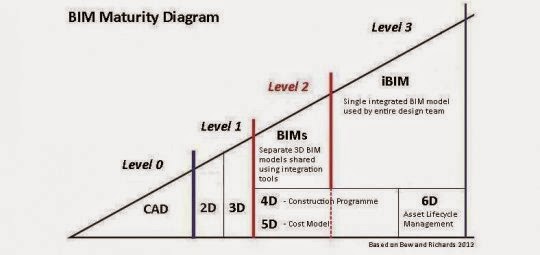 2-
2D to 3D Conversions – software tools that convert 2D to 3D models (At
this time, this type of tool is custom developed based on specific
requirements.While many of the 3D tools will import 2D drawings, 3D
tools may not be able to update the 2D drawing.)
2-
2D to 3D Conversions – software tools that convert 2D to 3D models (At
this time, this type of tool is custom developed based on specific
requirements.While many of the 3D tools will import 2D drawings, 3D
tools may not be able to update the 2D drawing.)
3- 3D Interoperability – tools that allow you to work with a variety of different types of 2D drawings or 3D models, regardless of format
4- Tracking – tools that allow you to track changes among drawing sets
way to get started is to have the right plan and keep it simple. First, make sure you
pick a specific BIM objective you want to accomplish for your company—pick a new
job that will help you prove a return on investment. Keep it simple and specific—an
objective you can measure for tangible results. Consider the following in your plan:
- Steering Committee – create a senior management group involved in the BIM implementation process to ensure leadership support.
- Dedicated Effort – dedicate someone to this project who has a keen interest in BIM and will see the project through. Then keep them focused on attaining results by empowering them with the authority to make decisions toward achieving your goals with effective regular status updates.
- Integrate the Effort – ensure that the project works with your existing business processes and partners. Work with what you currently have for processes, whether starting with a new 3D model or converting 2D drawings to 3D, and identify where the new BIM tools will require change in your processes. Pick a project with team members who will readily share the data.
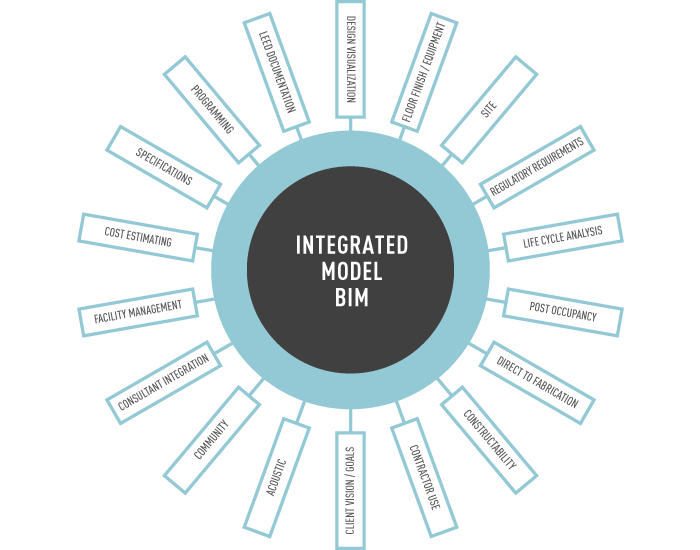
- Collaboration – BIM tools work best in a truly collaborative environment with your partners. Sharing information at various times throughout the model life cycle will be critical to success, so make sure you and those you work with can be flexible in collaborating. Use standards wherever possible to ease the collaboration efforts.
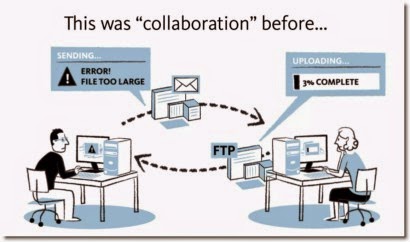
- Hardware Requirements – the BIM tools will require appropriate computer hardware to make the tools work properly. Avoid the temptation to throw the tools on inadequate equipment for expediency’s sake, since this will cost more time and frustration in the end. Follow the minimum recommendations for the tools.
- Connectivity – because BIM tools work best in a collaborative environment, make sure you have appropriate connectivity to the Internet and your office network as well as your job site. Being able to update a model from the office or the work site may become invaluable. Typical DSL connection speeds of at least 256 kbps should be adequate, but as with most applications, the more bandwidth, the better.
What should you look for in a BIM tool? Once you have your specific plan, finding the
right BIM tool(s) for your use is best accomplished by making your selection based on
the following criteria:
right BIM tool(s) for your use is best accomplished by making your selection based on
the following criteria:
- Simplicity – make sure the software is easy to learn and use. Read the instructions.
- Functionality – ensure that the tool meets your specific needs and usage by reading about the tool before you start using it.
- Interoperability/Collaborative – the tools you use should work well with other software, as being able to interchange document formats or convert documents helps.
- Providers Longevity – despite a quickly changing technology environment, make sure you are confident that the vendor will be around for the long run.
- Support / Training – the tool should have quick, effective help and the provider should include appropriate training (electronic and in-person).
- Environment – double-check that the tool will work in your environment with your hardware, communications, and collaborative partners. You may want to consider using one of the various technology hosting services to provide the environment for your tools (especially in the beginning, until you determine your specific needs).
and know what you are looking for in the tools, the best BIM solution to choose can be
much more obvious. To help with selection, this guide includes a matrix of “Example BIM Tools” (Appendix B), that can serve as a starting point for understanding currently available BIM solutions. The matrix includes sections for both BIM software and BIM services showing:
- Product Name – tool specifically for BIM (note that this matrix does not contain 2D Drawing tools, which are already plentiful)
- Manufacturer – the company that makes the tool
- BIM Use – how the tool is intended to be used in modeling
- Description – a brief manufacturer’s description of the tool
- Supplier – who supplies the tool
- Hardware Requirements – specifications for manufacturer’s recommended hardware with which to run the tool
- Approximate Cost – an approximate cost for relative comparing and planning purposes only (always check with vendors/suppliers about free downloads, trial subscriptions, volume discounts, etc.)
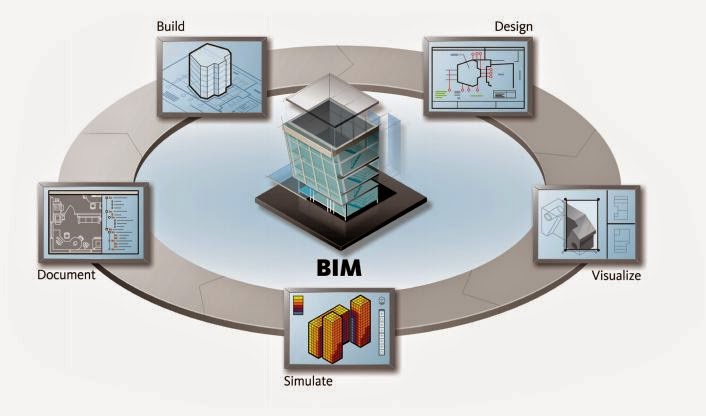
The sections of the “Example BIM Tools” matrix include:
- Software
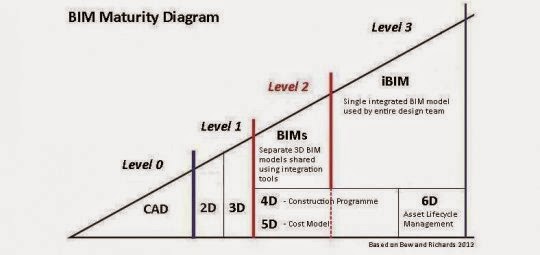 2-
2D to 3D Conversions – software tools that convert 2D to 3D models (At
this time, this type of tool is custom developed based on specific
requirements.While many of the 3D tools will import 2D drawings, 3D
tools may not be able to update the 2D drawing.)
2-
2D to 3D Conversions – software tools that convert 2D to 3D models (At
this time, this type of tool is custom developed based on specific
requirements.While many of the 3D tools will import 2D drawings, 3D
tools may not be able to update the 2D drawing.)3- 3D Interoperability – tools that allow you to work with a variety of different types of 2D drawings or 3D models, regardless of format
4- Tracking – tools that allow you to track changes among drawing sets
- Services
1- Training – these are service providers or tools that train specifi cally in the use of BIM tools
2- Consulting – these are service providers that offer consultation on installation, support, integration or other implementation needs specifically for BIM tools
2- Consulting – these are service providers that offer consultation on installation, support, integration or other implementation needs specifically for BIM tools
- Hardware
Lists typical hardware that meets the minimum requirements of BIM software from several popular hardware providers.
What will BIM tools cost?
Other costs that you may incur are for consulting services to help you
set up and use BIM tools or help you develop appropriate processes that
use BIM tools effectively for your firm. The bottom line is: For as
little as $5,000 you can get started with BIM and begin to see the
benefits. A wise plan would be to consider an investment of $10,000 to
$50,000 depending on your needs, recognizing that these costs will
quickly be
recovered by the benefits your company attains.
recovered by the benefits your company attains.




Comments
Post a Comment