In this chapter, we cover principles of a successful building information modeling (BIM)
approach within your office environment and summarize some of the many tactics possible
using BIM in today’s design workflow.
What Is Revit?
Autodesk® Revit® software is a BIM application that utilizes a parametric 3D model to
generate plans, sections, elevations, perspectives, details, and schedules—all of the necessary instruments to document the design of a building. Drawings created using Revit are not a collection of 2D lines and shapes that are interpreted to represent a building; they are live views extracted from what is essentially a virtual building model. This model consists of a compilation of intelligent components that contain not only physical attributes but also functional behavior familiar in architectural design, engineering, and construction.
generate plans, sections, elevations, perspectives, details, and schedules—all of the necessary instruments to document the design of a building. Drawings created using Revit are not a collection of 2D lines and shapes that are interpreted to represent a building; they are live views extracted from what is essentially a virtual building model. This model consists of a compilation of intelligent components that contain not only physical attributes but also functional behavior familiar in architectural design, engineering, and construction.
Elements in Revit are managed and manipulated through a hierarchy of parameters
that we will discuss in greater detail throughout this book. These elements share a level of
bidirectional associativity—if the elements are changed in one place within the model, those
changes are visible in all the other views. If you move a door in a plan, that door is moved in
all of the elevations, sections, perspectives, and so on in which it is visible. In addition, all of
the properties and information about each element are stored within the elements themselves, which means that most annotation is merely applied to any view and is transient in nature.
that we will discuss in greater detail throughout this book. These elements share a level of
bidirectional associativity—if the elements are changed in one place within the model, those
changes are visible in all the other views. If you move a door in a plan, that door is moved in
all of the elevations, sections, perspectives, and so on in which it is visible. In addition, all of
the properties and information about each element are stored within the elements themselves, which means that most annotation is merely applied to any view and is transient in nature.
Understanding a BIM Workflow
According to the National Institute of Building Sciences (www.nibs.org), a BIM is defined
as “a digital representation of physical and functional characteristics of a facility” that serves
as a “shared knowledge resource for information about a facility forming a reliable basis for
decisions during its life cycle from inception onward.” While this is the definition of the noun
used to represent the electronic data, the verb form of building information modeling is equally important. BIM is both a tool and a process, and one cannot realistically exist without the other.
as “a digital representation of physical and functional characteristics of a facility” that serves
as a “shared knowledge resource for information about a facility forming a reliable basis for
decisions during its life cycle from inception onward.” While this is the definition of the noun
used to represent the electronic data, the verb form of building information modeling is equally important. BIM is both a tool and a process, and one cannot realistically exist without the other.
Building information modeling implies an increased attention to more informed design
and enhanced collaboration. Simply installing an application like Revit and using it to replicate your current processes will yield limited success. In fact, it may even be more cumbersome than using traditional CAD tools.
and enhanced collaboration. Simply installing an application like Revit and using it to replicate your current processes will yield limited success. In fact, it may even be more cumbersome than using traditional CAD tools.
Regardless of the design and production workflow you have established in the past, moving
to BIM is going to be a change. Regardless of where you fall on the adoption curve, you’ll still need some tools to help transition from your current workflow to one using BIM tools. To begin, we’ll cover some of the core differences between a CAD-based system and a BIM-based one.
to BIM is going to be a change. Regardless of where you fall on the adoption curve, you’ll still need some tools to help transition from your current workflow to one using BIM tools. To begin, we’ll cover some of the core differences between a CAD-based system and a BIM-based one.
Leveraging BIM Processes
As architects or designers, we have accepted the challenge of changing our methodology to
adapt to the nuances of documentation through modeling rather than drafting. We are now
confronted with identifying the next step. Some firms look to create even better documents,
whereas others are leveraging BIM in building analysis and simulation. As we continue to be
successful in visualization and documentation, industry leaders are looking to push BIM to the next plateau. Many of these possibilities represent new workflows and potential changes in our culture or habits, which require you to ask a critical question: What kind of firm do you want, and how do you plan to use BIM?
adapt to the nuances of documentation through modeling rather than drafting. We are now
confronted with identifying the next step. Some firms look to create even better documents,
whereas others are leveraging BIM in building analysis and simulation. As we continue to be
successful in visualization and documentation, industry leaders are looking to push BIM to the next plateau. Many of these possibilities represent new workflows and potential changes in our culture or habits, which require you to ask a critical question: What kind of firm do you want, and how do you plan to use BIM?

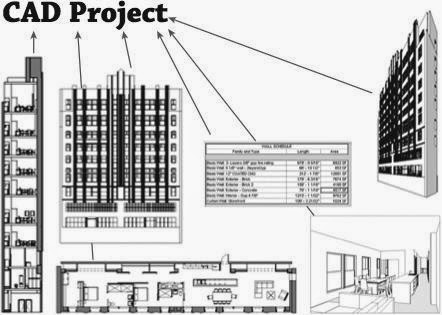
Comments
Post a Comment